DPW #014: How to Write a Book on Substack Notes
You can grow an audience while writing your book.
Welcome to the fourteenth edition of Digital Products Weekly.
Last week we looked at creating a coloring page.
The votes are in, this week we will look at creating a Substack Notes book.
This is something I just started doing at the beginning of this month and I’m loving it. I now have a plan to publish several more like this as it helps you grow an audience while writing the book.
It’s also super easy to do, you can even publish the Notes from your phone.
Let’s get to it!
Some of the links in this newsletter are affiliate links.
Substack Notes Book Recipe
Step 1 - Pick a Note format.
Before you start creating your Notes, or even planning what your Notes will be about, I want you to choose in which format you will publish them.
Here are a few examples:
Questions & Answers (Each Note is a question with your answer to it).
An example book title could be “40 Questions and Answers About Hockey”.Listicle (Each Note is 1 part for the listicle).
An example book title could be “25 Platforms To Make Money Online”.Thoughts On… (Each Note contains a single thought about a subject).
An example book title could be “50 Thoughts About Being A Mother”.Short Stories (Each Note is a short story).
An example book title could be “12 Short Stories To Give You Nightmares”.Collection (Each Note is part of the collection).
An example book title could be “100 Dad Jokes To Make Your Kids Cringe”.
Step 2 - Create an outline.
Once you’ve chosen your format, create an outline for the book which is essentially the idea/title of each Note you will publish.
Step 3 - Publish your Notes.
You can do 1 per week, day, hour, or any other frequency you want.
The idea is to be consistent and keep publishing them until you’re done with the whole outline.
Step 4 - Compile your Notes.
Do this as you do step 3 to make things easier for you.
I use Atticus to compile and publish them as a book, but you can use anything, even Google Docs or another word processor.
Step 5 - Publish your book.
Once you’re done, you can save your book as a PDF to give it away or sell it on most platforms (like Gumroad, Shopify, Pensight, etc).
If you want to publish your work in ebook format on Amazon, you’ll need to save it as an EPUB (Atticus can do that).
Examples
I don’t have any examples of Substack Notes books yet but I’ll add mine when I publish them, and feel free to share any you may know.
Resources
Here are some resources to help you create and sell your Substack Notes book.
Amazon KDP (Publish your book on Amazon.)
Atticus (Write, format, and publish your book.)
Canva (Create your book cover.)
Gumroad (Sell your book or use it as a lead magnet.)
Pensight (Sell your book or use it as a lead magnet.)
Substack Notes (Publish your Notes.)
You Decide What’s Next
Digital Products Weekly is a free newsletter.
You can upgrade to get premium perks like:
Digital copies of all my books.
Access the Minimalist Hustler HQ Skool community.
50% discount on newsletter ads and newsletter reviews.




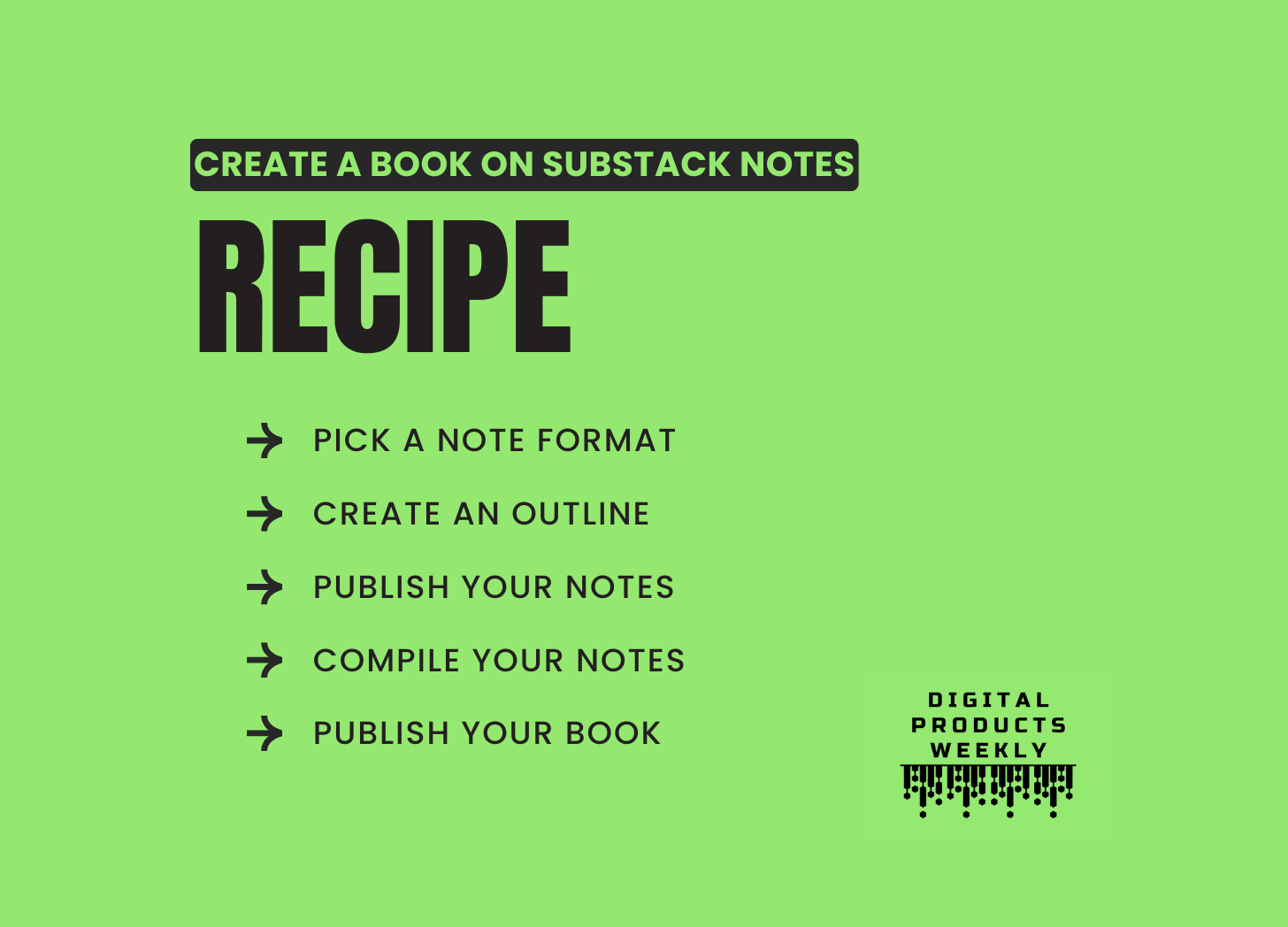
Great ideas, thanks Jamie!
Thanks for sharing!
Years ago, I wrote three books in a similar manner However, I need to reclaim them from the publisher so that I can have full control. They need to be updated, from the content to the book covers.
Regarding Gumroad.
I thought the platform would be easy to use., but there's a technical element to it, like connecting your site's DNS to Gumroad's URL (you could use the URL Gumroad suggests). Once I figure that out, I should be good to go. Or I may hire someone to handle it so that I can focus on other things. And then I can write about it and help others. :-)
P.S. I suspect that the other platforms will have technical components too.