DPW #011: How to Create a Resource Collection
Share all those bookmarks, saved, and watch later resources with your audience.
Welcome to the eleventh edition of Digital Products Weekly.
Last week we looked at creating a checklist.
The votes are in, this week we will create a resource collection.
It can be as simple as sharing a list of links in an email.
But if you take an extra step and organize them, add pictures, and descriptions in a Notion or Google Sheet, they will be even more valuable to your audience.
You probably have a ton of bookmarks, “saves” on social media websites, and videos checked to watch later related to your niche. Share the wealth of information!
Let’s get to it!
Some of the links in this newsletter are affiliate links.
Resource Collection Recipe
Step 1 - Choose your topic.
You need to pick a topic or theme for all the items in your resource collection.
I’ll pick minimalist side hustles for mine.
Step 2 - Pick your format.
If you really want to make it simple for yourself, you can do this as a list of links in a Google Doc or Microsoft Word or directly in an email.
Ideally, you take it up a notch and create a spreadsheet (Google Sheets, Airtable, Microsoft Excel, etc) or a Notion to better organize and present the collection.
I’ll pick use Notion for mine.
Step 3 - Create categories.
Don’t underestimate the importance of creating categories, your audience will thank you for it.
Most of the resources you’ll be sharing are easily found online, but your audience is looking to you because they trust you, and know you’ll help them find what they need quickly and easily.
I’ll break it down by minimalist side hustle.
Step 4 - Fill in your collection.
This is the longest part of the process, but before you add everything, add 2-3 resources and see how it looks. It’s easier to tweak the look of things before adding everything and then going back to change each item one at a time.
Make sure you don’t have any empty categories, add some pictures (even better if you brand them to match), and descriptions.
Optionally you can add your thoughts, reviews, or uses of the resources.
Also, if you include affiliate links, make sure you disclose them.
I’ve added over 50 resources including affiliate links and disclosure.
Step 5 - Publish your offer.
You can use any platform like Gumroad, Kit, Lemonsqueezy, Pensight, Payhip, or most other e-commerce solutions.
You can sell it but giving it away for free could be even more valuable to grow your audience and build trust. It can even pay more if you include affiliate links in it.
I’m offering mine for free on Gumroad.
Examples
Some examples of resource collections out in the wild.
The Minimalist Side Hustles Toolbox is available on Gumroad.
Best 150+ Entrepreneur Tools For 2024 is available on Gumroad.
Resources
Here are some resources to help you create and sell your resource collection.
Airtable (Create your collection.)
Canva (Create your images.)
Google Docs (Create your collection.)
Google Sheets (Create your collection.)
Gumroad (Offer your collection.)
Notion (Create your collection.)
Pensight (Offer your collection.)
You Decide What’s Next
Digital Products Weekly is a free newsletter.
You can upgrade to get premium perks like:
Digital copies of all my books.
Access the Minimalist Hustler HQ Skool community.
50% discount on newsletter ads and newsletter reviews.




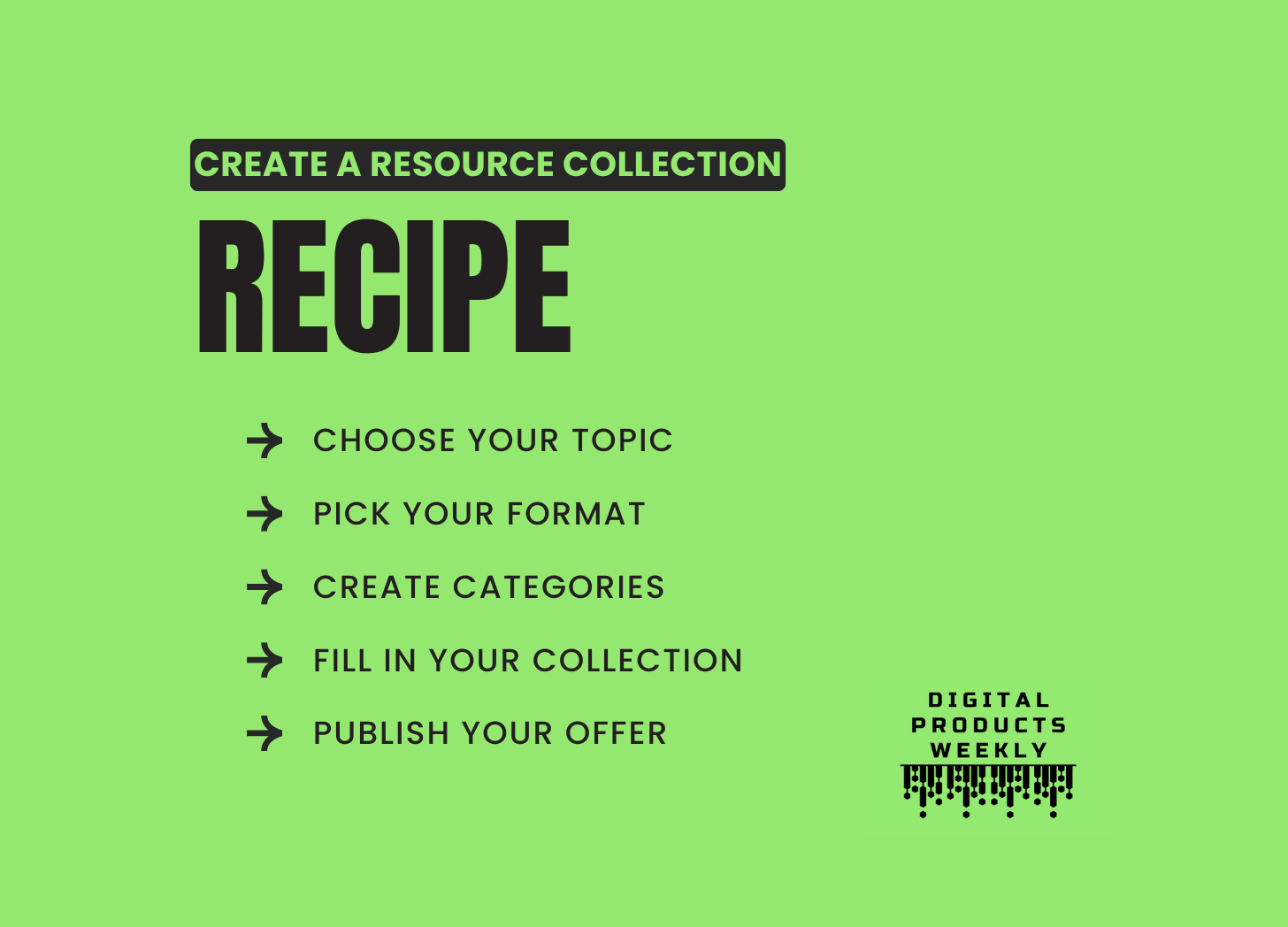
This is helpful.
Great idea. I’m exploring creating a resource kit for HR