Welcome to the ninth edition of Digital Products Weekly.
Last week we looked at creating a journal for Amazon KDP.
The votes are in, this week we will create a Listicle Book.
I have many different frameworks for writing books, but this one is my favorite.
I (and so many others) love listicles. I read, write, and even turn them into books, which is what we will look at today.
Let’s get to it!
Some of the links in this newsletter are affiliate links.
Listicle Book Recipe
Step 1 - Choose your topic.
Before you come up with your list you need to choose a topic.
Even better if you think of a problem your target reader is facing that your listicle can help solve.
For example, I know people need help monetizing their newsletters, so that’s the problem my listicle book will help solve.
Step 2 - Create your list.
Start by writing down all the items from your list (on paper or your favorite writing/note-taking app).
Then if you need help you can do one of two things to add more items:
Ask ChatGPT (or your favorite AI) to give you a list of items that could work for your list, and then get inspired by some of them. (Don’t be shy to ask for a ridiculous amount of items).
Ask Google to search the web for articles based on your topic and the terms “Top 10,” “Top 20,” or even “Top 100.” Use your findings to get inspired.
It’s up to you how many items you want on your list, and it will determine how much you need to write for each one.
If you want to have a 60-page minimalist book and you have 6 items, then you’ll need about 10 pages per item, but if you have 15 items you’ll only need 4 pages per item.
Here’s what my list looks like:
Self-publish a book.
Create some merch.
Create some printables.
Teach a course.
Offer 1:1 consulting.
Build a community.
Offer ads.
Offer your services.
Create premium content.
Promote affiliate offers.
Write on Medium.
Create challenges.
Step 3 - Fill in your list.
This is the longest part, you need to write your “chapters” which are essentially each item in your list.
I use Atticus to write my books, but you can use other book-writing software or even a word processor like Google Docs or Microsoft Word.
You can also publish each chapter as a blog or social media post as you go if you want to write your book in public. This can help you grow an interested audience.
I wrote about 4-5 pages for each item in my list.
Step 4 - Add an intro and conclusion.
Some people may do this before step 3, but I prefer having my chapters done to understand what’s inside the book to give it a proper introduction and conclusion.
You may set out to write a certain type of book but change your mind as you’re writing it, so doing this after it’s written makes sure it’s relevant.
Step 5 - Publish your book.
Once you’re done, you can save your book as a PDF if you want to give it away or sell it on most platforms (like Gumroad, Payhip, Lemonsqueezy, etc).
If you want to publish your work in ebook format on Amazon, you’ll need to save it as an EPUB (Atticus can do that).
You’ll also need a cover (front for ebook or front, back, and spine for paperback). I use Canva for that, but you can use any graphic design tool you want.
Examples
Some examples of listicle books out in the wild.
The Lemon Tree Mindset for sale on Amazon.
How To Make Money Online With An Email Newsletter for sale on Gumroad.
Resources
These are some resources you can use to help you create and sell your listicle book.
Amazon KDP (Publish your book.)
Atticus (Write, format, and publish your book.)
Canva (Create the cover.)
Google Docs (Write your book.)
Gumroad (Sell your book or use it as a lead magnet.)
You Decide What’s Next
Digital Products Weekly is a free newsletter.
You can upgrade to get premium perks like:
Digital copies of all my books.
Access the Minimalist Hustler HQ Skool community.
50% discount on newsletter ads and newsletter reviews.




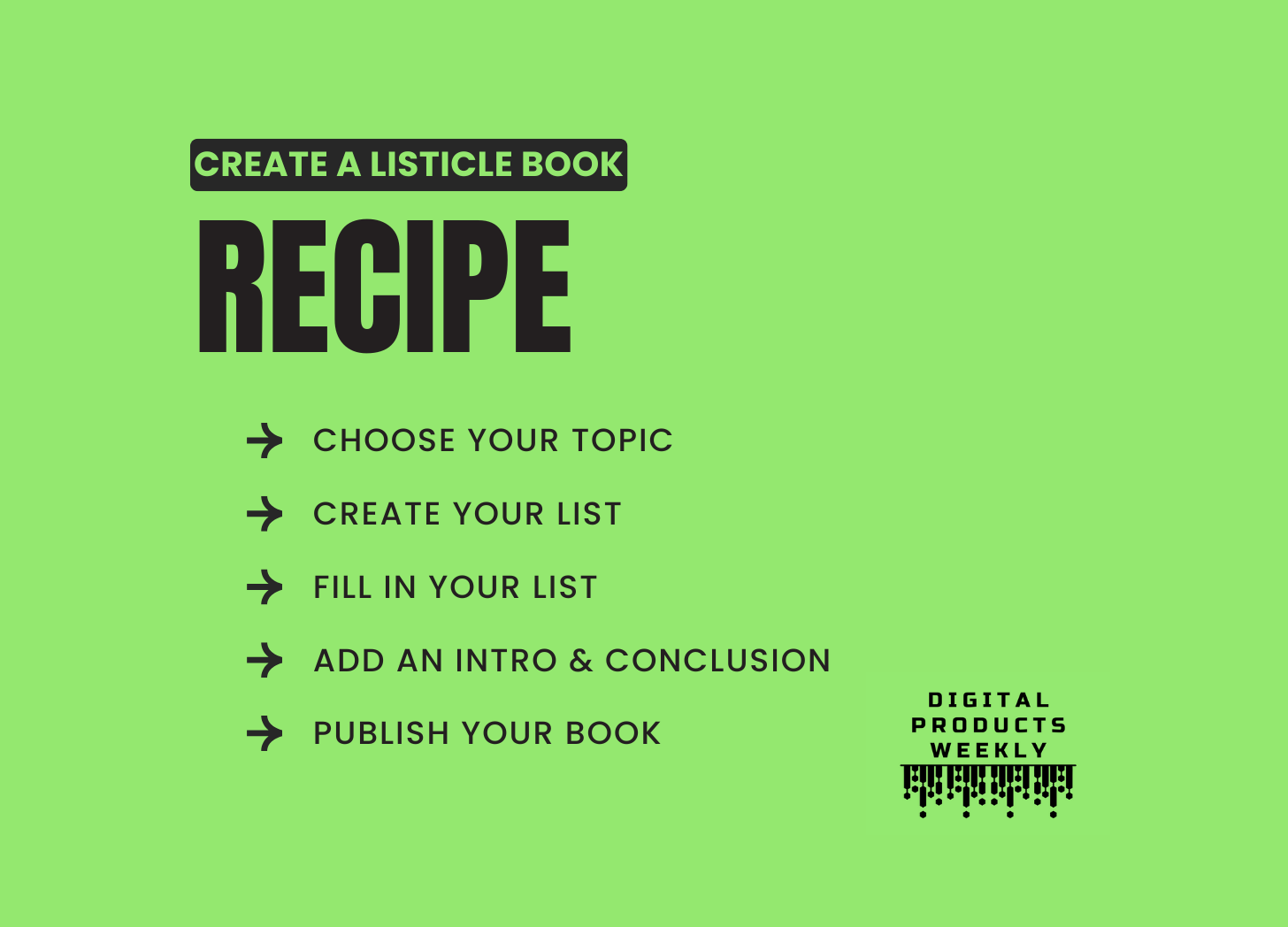
Great post, makes it sound so simple. I use Atticus too, you’re the first person I’ve come across that’s heard of it!
This is great - thanks Jamie
Makes things so much simpler