DPW #001: How to Write a Question and Answer eBook in 5 Easy Steps
These ebooks are easy to write and can help you gain authority and trust in your niche.
Welcome to the first-ever issue of Digital Products Weekly.
Each Friday, I’ll publish a “recipe” to create a digital product that you can use as a lead magnet, product, or perk for your paid subscribers.
Each recipe will be broken down into simple steps for you to follow.
After the recipe, I’ll share some examples and resources related to the digital product we created. I’ll finish each issue with a poll for you to vote on which one you want us to create next week.
If you subscribe to Minimalist Hustler Daily, you don’t need to subscribe to this newsletter unless you want to get them on Friday instead of Saturday (that’s when they will be featured in the “From Me” section of my daily newsletter).
I’ll publish content repurposed and updated from Medium for the first few issues.
Today, we will start by creating a question-and-answer book.
Q&A eBook Recipe
Step 1 - A website to help you get your questions.
Go to Answer Socrates. It’s a website where you can see what questions people are searching for online based on any topic.
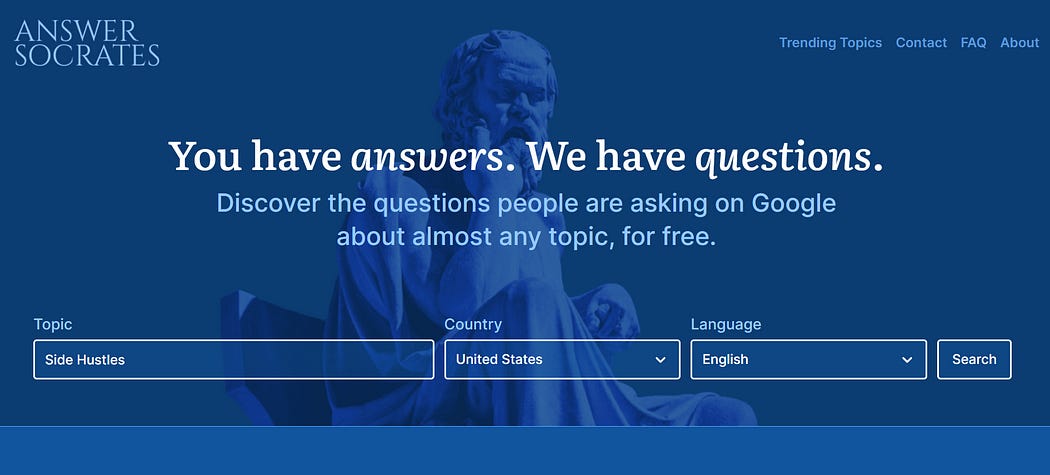
Step 2 - Search the website to find related questions.
Enter your topic, country, and language.
For the topic, you’ll notice I used “Side Hustles” when I wanted “Minimalist Side Hustles”. There were no questions when I included “minimalist” but the questions without it are exactly what I want for my book, I’ll add the term “minimalist” back into the questions.
You’ll want to pick the country where your audience is from. I’m in Canada, but I selected the United States because over half my audience lives there. The same logic applies to the language you choose.
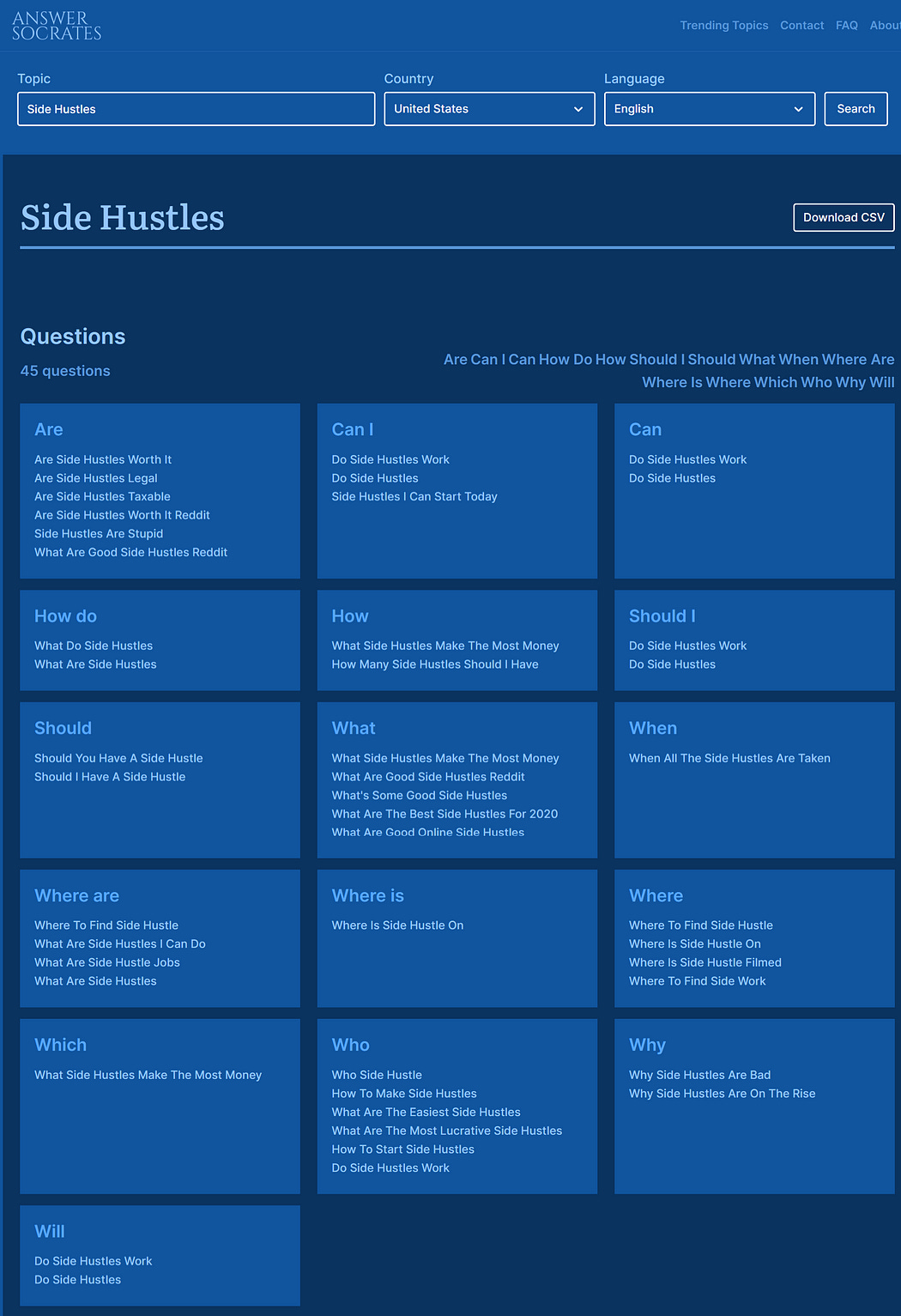
If there are not enough questions for your topic, you can scroll down to the other sections and turn some of them into questions as well.
Step 3 - Export your questions and choose which ones to keep.
Click “Download CSV” to get an Excel (or Google Sheets, or whatever you use for spreadsheets) copy of all the questions and the other search terms.
You can clean up the results, keep only the questions you want to answer in your book, and even add ones that aren’t there.
Step 4 - Start answering the questions
You can start writing with any word processor (like Microsoft Word or Google Docs), or software for writing, formatting, and publishing books (I use Atticus).
Alternatively, you can publish each answer as a blog post or newsletter issue, and then compile them all as you go or at the end.
If you do it on Medium, you can earn from their Partner Program if you’re eligible and grow your audience at the same time (both on Medium and off if you put a link to subscribe to your newsletter in each post).
Step 5 - Publish your book.
Once you’re done, you can save your book as a PDF if you want to give it away or sell it on most platforms.
If you want to publish your work in ebook format on Amazon, you’ll need to save it as an EPUB (Atticus can do that).
Examples
Some examples of Q&A ebooks out in the wild.
Freelancing 101 is used as a free lead magnet.
100 Answers To 100 Questions To Ask Before You Say I Do is for sale on Amazon.
Resources
These are some resources you can use to help you create the Q&A ebook.
Amazon KDP (Publish your book on Amazon.)
Answer Socrates (Get your questions.)
Atticus (Write, format, and publish your book.)
Gumroad (Sell your book or use it as a lead magnet.)
Medium (Publish your answers as blog posts.)
Substack (Publish your answers as newsletter issues.)




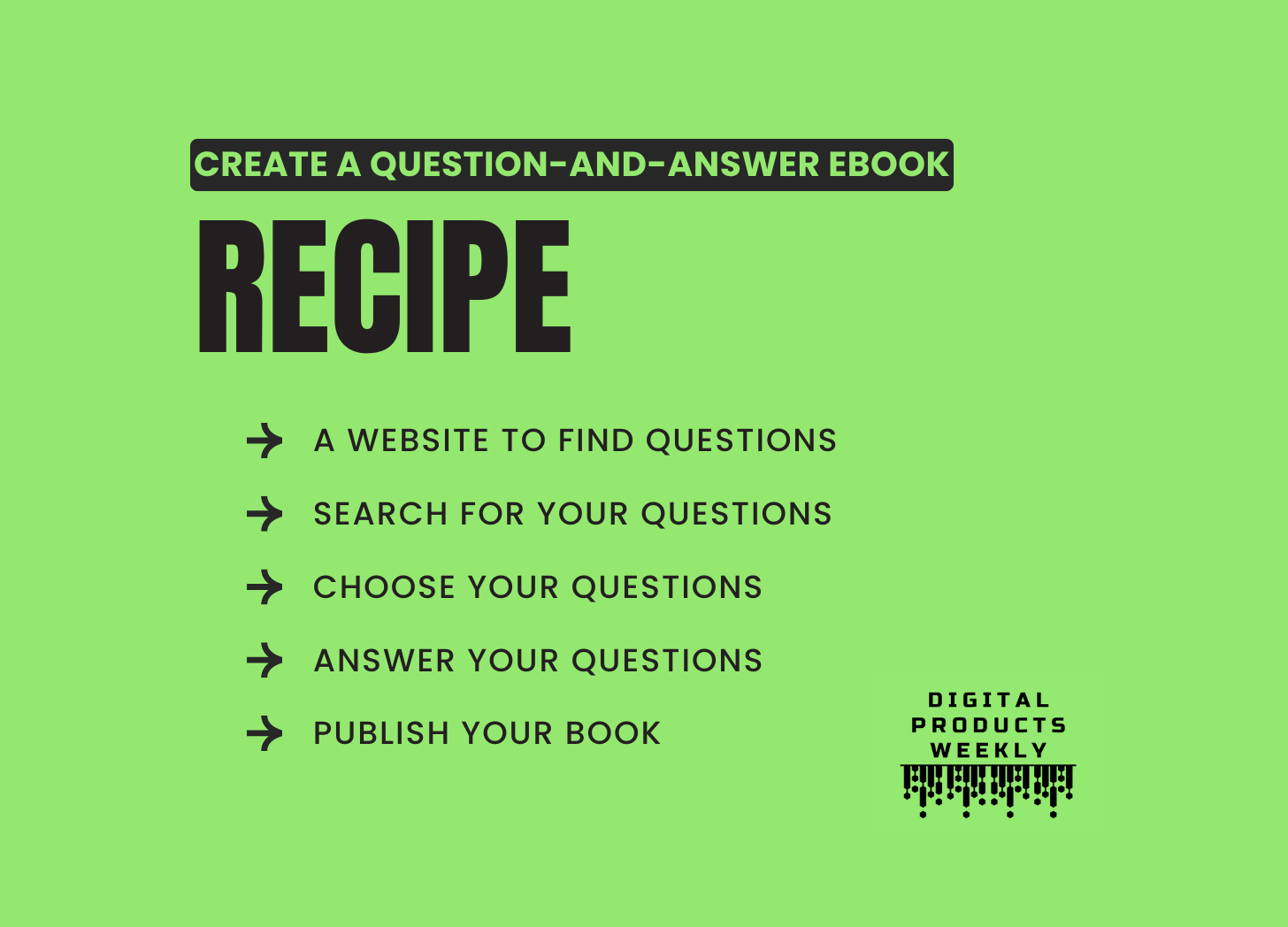
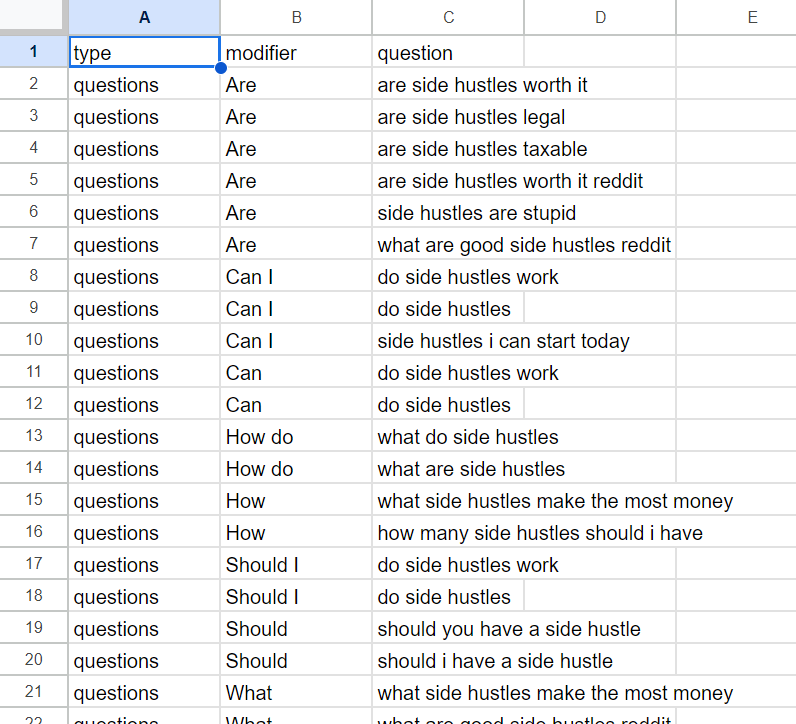
I can definitely relate to KDP being intimidating at first, but I promise once you do it once (maybe twice) it becomes much less intimidating.
Chris has amazing breakdowns of each step.
For formatting (and now even writing and editing) I'm using Atticus which I love, however it's $150. I've heard great things about Reedsy Studio too which is similar but free.
With both of those you can get the right formats for publishing an ebook (PDF or Amazon Kindle version) or physical book.
This was beautiful!🤩 I loved the steps here ! Thanks for sharing